 You can easily add widgets from twitter to your html or wordpress blog without a lot of programming or plugins. It’s easy, just login to your twitter account and click on settings. Next, in the menu select widgets and then “create new” and add the information you would like to share. After clicking on “create widget” a field with the code will appear. Copy the content of this field then add it to your blog as a text widget or to any html. Now people can follow you and see what your tweets are about or any tweets with a hashtag that you would like them to follow.
You can easily add widgets from twitter to your html or wordpress blog without a lot of programming or plugins. It’s easy, just login to your twitter account and click on settings. Next, in the menu select widgets and then “create new” and add the information you would like to share. After clicking on “create widget” a field with the code will appear. Copy the content of this field then add it to your blog as a text widget or to any html. Now people can follow you and see what your tweets are about or any tweets with a hashtag that you would like them to follow.
Neat? I think it is.
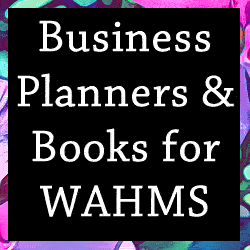


Recent Comments