Did you know that you can link to certain parts of a YouTube video where watchers can click and jump to any part of the video you specify? It’s not hard at all and makes it easier for your users to navigate through your video by adding a set of bookmarks or links in the description or anywhere you want to link your video. First, you need to watch your own video and make a note of the time to mark where to start. Then, make a link to the video and add the following syntax to the end of the link: #t=02m21s where #t=XXmYYs for XX mins and YY seconds.
For example, if you want a video to start at 2 minutes and 21 seconds when the user clicks on the link then just add #t=02m21s at the end of the YouTube URL. Take my video about social sharing your Instagram pictures on other social networks. If you didn’t care about sharing on Twitter or Facebook and you only cared about sharing on Pinterest, then the link would look similar to this:
https://www.youtube.com/watch?v=HvG3x_4J8jg#t=01m09s
Go ahead, click on it. You will see it opens a new window and specifically puts the video at 1 minute and 9 seconds where I begin talking about Pinterest.
Some people put this in their description like this:
1:09 Use Pinterest: https://www.youtube.com/watch?v=HvG3x_4J8jg#t=01m09s
So the user knows where to click to find Pinterest.
This can also be good for video gaming, hints, treasure hunt games, and all kinds of different social networking and Internet fun. Try it out and see if you can do it. It might make it a lot easier for your users to find information a lot faster.
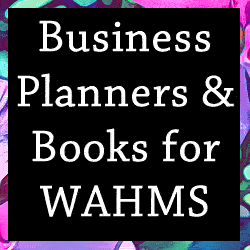

Recent Comments